
Baldur’s Gate 3 (BG3) has quickly become a beloved title among RPG enthusiasts, thanks in part to its rich narrative and engaging gameplay. With the introduction of the Baldur’s Gate 3 Mod Manager, players can now enhance their gaming experience by easily installing and managing mods. This comprehensive guide will delve into the features of the Mod Manager, how to install it, and tips for maximizing your modding experience.
What is the Baldur’s Gate 3 Mod Manager?
The Baldur’s Gate 3 Mod Manager (BG3MM) is a dedicated tool designed to facilitate the installation and management of mods for BG3. Developed by LaughingLeader, this tool streamlines the modding process, making it accessible even for those new to modding. It allows players to customize their game experience by adding new characters, subclasses, races, and various quality-of-life improvements.
Key Features of BG3 Mod Manager
- User-Friendly Interface: The BG3MM offers an intuitive layout that simplifies mod installation and management.
- Direct Integration with Game: Mods can be activated or deactivated from within the game’s main menu, eliminating the need for complex file navigation.
- Mod Organization: The BG3MM categorizes mods into “Active” and “Inactive” sections, allowing players to easily manage which mods are currently in use. This organization helps prevent conflicts between mods and ensures that only the desired modifications are loaded into the game.
- Drag-and-Drop Installation: One of the standout features of the BG3 Mod Manager is its user-friendly drag-and-drop functionality. Players can simply drag mod files from their downloads folder directly into the manager, streamlining the installation process. This ease of use is particularly beneficial for newcomers to modding who may find traditional installation methods daunting.
- Load Order Management: Proper load order is crucial in modding to avoid conflicts and ensure that mods function as intended. The BG3MM allows users to easily adjust the load order of their mods, which can be saved and exported for different playthroughs. This feature enables players to experiment with various combinations of mods without permanently altering their game files.
- Backup and Restore Options: The manager provides options for backing up current mod setups, which can be invaluable when trying out new mods or configurations. If a new mod causes issues, players can quickly revert to a previous setup without hassle.
Benefits of Using BG3 Mod Manager
- Enhanced Gameplay Experience: By using the BG3 Mod Manager, players can access a wide array of mods that introduce new classes, races, spells, and gameplay mechanics not available in the base game. This increases replayability and allows for a more personalized gaming experience.
- Community Support: The modding community surrounding Baldur’s Gate 3 is vibrant and active. Players can find extensive resources, including troubleshooting guides and tips for optimizing their mod setups. The official troubleshooting page provides solutions for common issues such as installation errors or mod conflicts, ensuring that players can enjoy a smooth gaming experience.
- Regular Updates: The BG3 Mod Manager is regularly updated by its developers to incorporate new features and address any bugs or issues reported by users. This commitment to improvement ensures that players have access to a reliable tool that evolves alongside the game itself.
BG3 Mod Manager Download for Windows
Download BG3ModManager_Latest.zip and extract it to a folder with sufficient permissions for your user account (don’t put it in the Program FIles folder, or a protected user folder).
Size
5.6 MB
Released On
Sep 8, 2024
MD5:
na
SHA-1:
na
Click to see v1.0.11.1 Changelog →
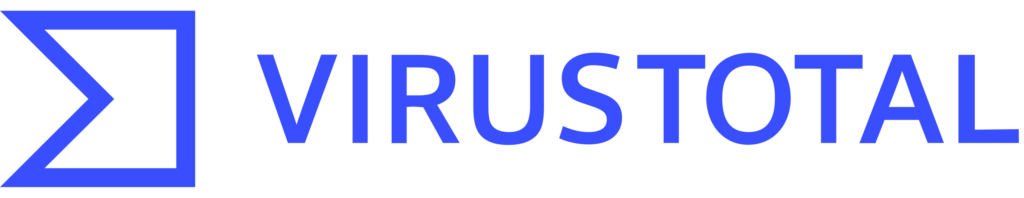
The file has been scanned with VirusTotal. You can see the scan report here.
How to Install the Baldur’s Gate 3 Mod Manager
Installing the BG3 Mod Manager involves several steps, but it is relatively straightforward. Here’s how to get started:
- Download the Mod Manager: Visit the official GitHub page for the BG3 Mod Manager and download the latest release. Extract the files to a location on your computer where you can easily find them.
- Install Essential Files: Before using the Mod Manager, you need to install a couple of essential files:
- Script Extender: This file is crucial for enabling modding capabilities in Larian games. Download it from Norbyte’s GitHub page.
- Mod Fixer: This tool works alongside the Script Extender to ensure mods function correctly within BG3.
- Set Up the Mod Manager:
- Open the BG3 Mod Manager.
- Go to settings and specify the path to your Baldur’s Gate 3 installation folder.
- Save your settings.
- Import Mods: To add mods:
- Click on “File” then “Import Mod” in the manager.
- Navigate to where your downloaded mod files are located (usually in .zip format) and select them.
- Once imported, you will see them listed in the manager.
- Manage Load Order: After importing:
- Drag mods into your desired load order. This is important as some mods may overwrite others if they contain files with identical names.
- Save your load order by clicking on “Save Load Order to File.”
- Launch Your Game: Use the launch button within the Mod Manager instead of launching through Steam or Larian’s launcher. This ensures all mods are loaded correctly.
Exploring Mods for Baldur’s Gate 3
Once you have set up your Mod Manager, it’s time to explore some popular mods that can enhance your gameplay experience:
Recommended Mods
- ImpUI: A must-have for improving user interface elements, making navigation smoother and more intuitive.
- Weightless Consumables: This mod allows consumables to be weightless, simplifying inventory management without compromising gameplay balance.
- Party Limit Begone: This mod increases your party size limit, enabling more strategic gameplay options.
- Unlock Level Cap: Removes the level cap from 12 to allow further character progression, enhancing long-term playability.
How to Find Mods
You can find a plethora of mods on platforms like Nexus Mods or directly through community forums dedicated to Baldur’s Gate 3. Here’s how:
- Nexus Mods: Create an account on Nexus Mods and browse their extensive library of BG3 mods. Each mod page provides detailed descriptions, compatibility notes, and user reviews.
- Community Forums: Engage with fellow players in forums such as Reddit or dedicated Discord channels where users share their favorite mods and experiences.
Best Practices for Using Mods
To ensure a smooth experience while using mods in Baldur’s Gate 3, consider these best practices:
- Backup Your Saves: Always back up your save files before installing new mods. This protects against potential data loss or corruption caused by incompatible mods.
- Check Compatibility: Read through each mod’s description carefully to understand any potential conflicts with other mods you may have installed.
- Stay Updated: Regularly check for updates on both BG3 and your installed mods. Developers often release patches that improve compatibility or add new features.
- Experiment with Load Orders: If you encounter issues with certain mods not working as expected, try adjusting their load order within the Mod Manager.
Challenges and Considerations
While the BG3 Mod Manager offers numerous advantages, there are some challenges associated with its use:
- Learning Curve: For those unfamiliar with modding, navigating the initial setup and understanding how to manage mods effectively can be overwhelming. However, many resources are available online to assist new users.
- Mod Quality Variability: As with any modding community, there is a range of mod quality. While many mods enhance gameplay significantly, others may be less polished or not function as intended. Players should read reviews and descriptions carefully before installing.
- Potential Conflicts: Even with a well-organized manager, conflicts between mods can occur. It’s essential for players to test new mods in small batches and keep backups of their save files to mitigate any issues that arise.
FAQs
What is BG3 Mod Manager?
BG3 Mod Manager is a tool designed to help players easily install, organize, and manage mods for Baldur’s Gate 3. It simplifies the process of customizing your game by offering a user-friendly interface to handle modding tasks.
Is BG3 Mod Manager officially supported by Larian Studios?
No, BG3 Mod Manager is an unofficial tool created by the community. It is not affiliated with or supported by Larian Studios, the developers of Baldur’s Gate 3.
How do I install BG3 Mod Manager?
To install BG3 Mod Manager:
- Download the latest version from a trusted source.
- Extract the files to a dedicated folder on your system.
- Run the application and follow the setup instructions. Check our Installation Guide for detailed steps.
Where can I download mods for BG3?
You can find BG3 mods on platforms like Nexus Mods. Make sure to read the mod descriptions and requirements carefully before downloading.
How do I add mods to BG3 Mod Manager?
- Download the mod files (usually in
.pakformat). - Place the files in your Mods folder (e.g.,
Documents\Larian Studios\Baldur's Gate 3\Mods). - Open BG3 Mod Manager and drag the mods from the Inactive Mods list to the Active Mods list.
- Save the load order and launch the game.
Why are my mods not working?
Common reasons include:
- Mods are not placed in the correct folder.
- Conflicts between mods.
- Incompatible mod versions with the current BG3 patch.
- Load order not saved correctly in the Mod Manager.
Refer to Troubleshooting Guide for step-by-step solutions.
How do I update mods in BG3 Mod Manager?
- Download the latest version of the mod.
- Replace the old
.pakfile in the Mods folder with the updated version. - Refresh BG3 Mod Manager and ensure the mod is still active in your load order.
Can I use BG3 Mod Manager on Mac or Linux?
Currently, BG3 Mod Manager is designed for Windows. However, there are alternative methods for modding BG3 on other platforms, which we discuss in our Platform-Specific Guides.
How do I reset BG3 Mod Manager to default settings?
To reset BG3 Mod Manager:
- Delete the
modsettings.lsxfile located in yourPlayerProfilesfolder. - Restart the Mod Manager and reconfigure your mods.
Conclusion
The Baldur’s Gate 3 Mod Manager opens up a world of customization possibilities for players eager to enhance their gaming experience. By following this guide, you can confidently navigate the modding landscape of BG3, install exciting new features, and tailor your adventure in Faerûn to your liking. Whether you’re looking for quality-of-life improvements or entirely new gameplay mechanics, there’s a vibrant community of modders ready to help you explore all that Baldur’s Gate 3 has to offer!